Hand-coded from scratch for small businesses who refuse to settle for cookie-cutter solutions.




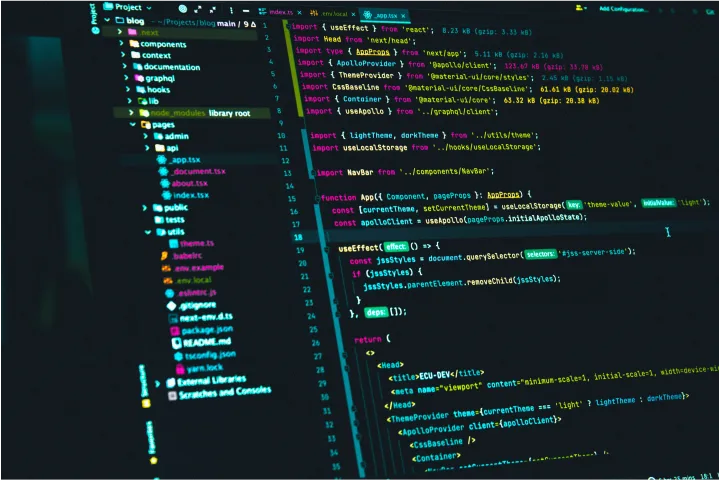
 Built for Performance
Built for Performance
 Truly Responsive
Truly Responsive
 SEO-Optimized
SEO-Optimized
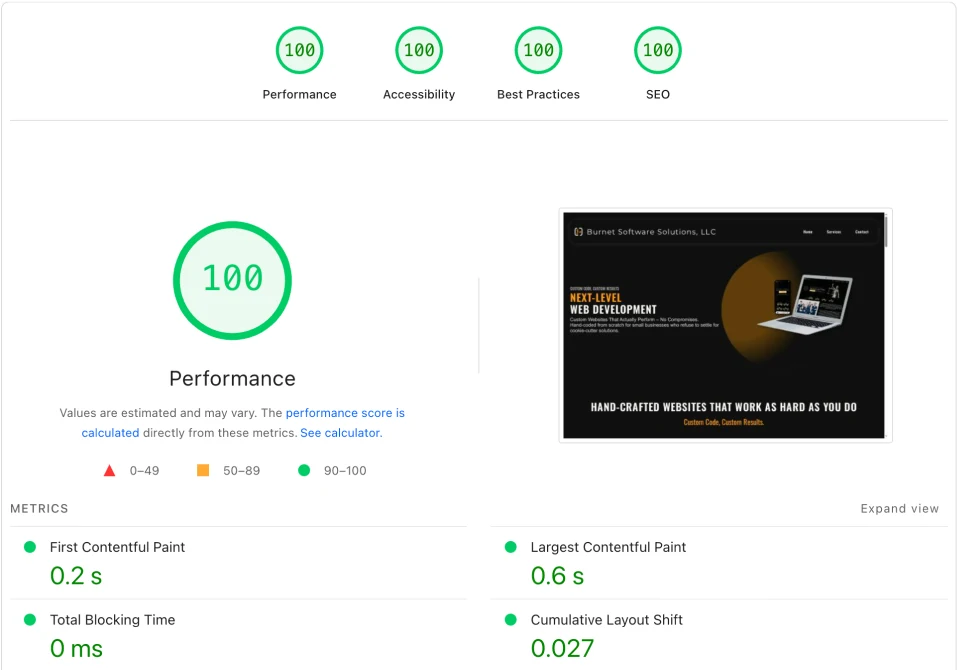




































We would love to have you as one of our valued clients. Send us your information and we will get back to you as soon as possible.